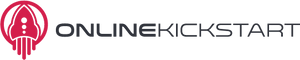Did you know that one of Shopify's most powerful features can also be one of its worst from an SEO perspective? Let's talk about that.
So Shopify product tags are a great way of adding attributes to products that allow you to filter them. An example might be style or colour or other things like that, right?
You see them in the faceted navigation on a site all the time.
But product tags can be really risky. When dealing with SEO on Shopify sites, excessive use of product tags on a Shopify site can lead to massive duplicate content issues.
Let me show you this site and give you an example.
If you look at this page in front of you, we are looking at the boy's sandals page or collections page, and you can see a list of all of these products.
Here on the left, you can see there are tags, boots, casual dress shoes, and sandals. These tags are a mix of style, dress, and casual, as well as product-type boots and sandals.
If you selected casual sandals and re refresh the page. you can see that the page title on the top no longer just says Toddler and baby Boy Sandals.
It now reads Toddler and Baby Boy. Sandals Tagged Casual.
Now, if you do a crawl of the site, what you'll see is that each of these tagged pages is a unique url.
There's the page title, which. Tagged casual on it.
The issue from an SEO perspective is that each of these URLs is a unique URL in and of itself.
So the more tags you have, the more tagged pages you're gonna create, and the more duplicate content you're gonna put into the Google Index.
So there's a really simple mechanism to deal with this.
And the way that you deal with this is to canonicalise the tag pages back to the top-level collections page.
And this way you're telling Google, Hey, I've got all of these duplicate pages. But really I only want that page to show up in the Google search index.
So there it is. It's just product tags and it's a really simple fix.
Some people will want you to leverage tags for targeting long-tail organic search, but my recommendation is that that can get really messy really fast if you don't know what you're doing.
The simplest way is to canonize the tag page back to the top-level collection page and use custom collections if you want to target specific search phrase variations.
Hope that was helpful. If you have any questions, leave them below.